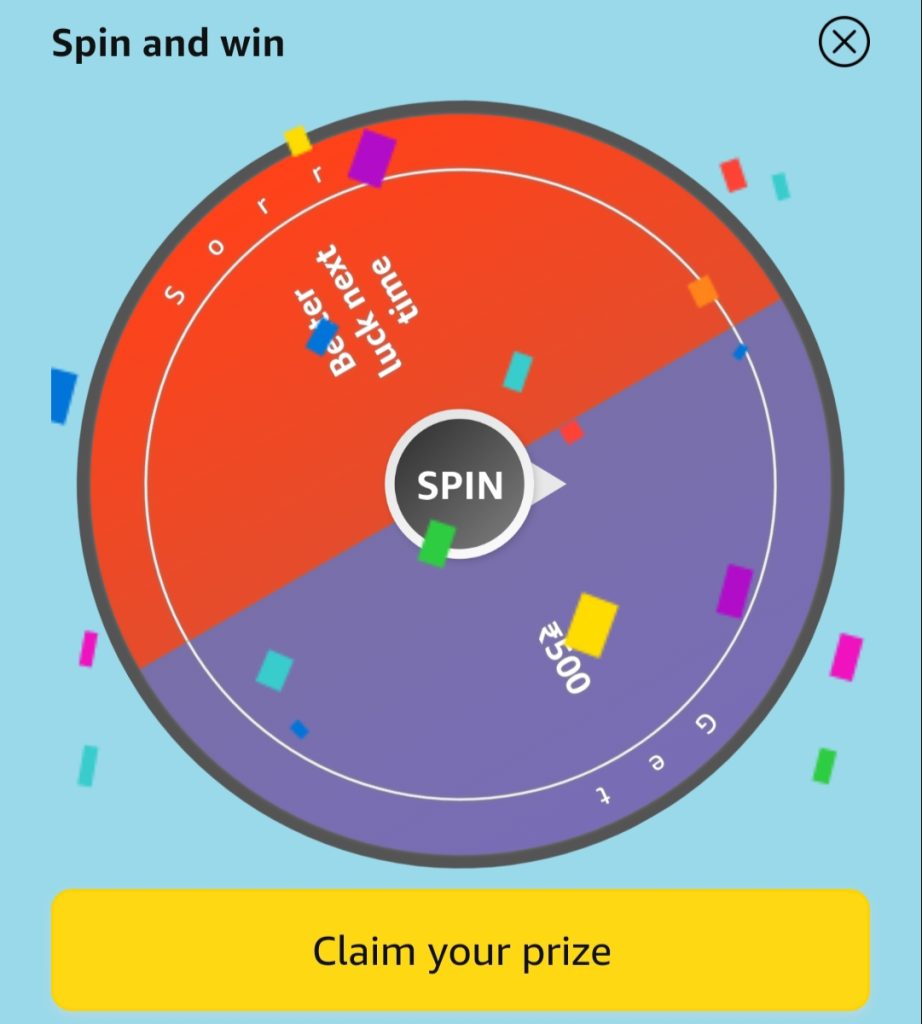HDFC PayZapp app stands out as a beacon of efficiency, offering a wide range of financial services right at your fingertips. Whether it’s paying bills or indulging in online shopping, PayZapp simplifies transactions while prioritizing the security of its users’ data.
What is PayZapp?

PayZapp isn’t just your ordinary mobile payment app; it’s a comprehensive financial solution that transforms your smartphone into a digital wallet and virtual card. This innovative platform allows users to seamlessly conduct various financial transactions without the hassle of using traditional banking methods.
For first-time users, PayZapp presents an enticing offer: a flat Rs.51 cashback on your inaugural transaction. Whether you’re making a UPI transaction, paying your credit card bill, or simply recharging your mobile phone, this offer adds extra value to your financial endeavors.
Also Read :- Unleash Savings with the Paytm RuPay Credit Card UPI Offer – ₹100 Cashback on Your First Transaction!
How to Signup and Earn Rs.51 Cashback?
- Download and Install the HDFC PayZapp app from the respective app store.
- Upon opening the app, enter your Mobile Number (ensure it’s linked with your bank) and verify it with OTP.
- Enter your PAN card Number (required for PayZapp Wallet).
- After successful PAN verification, your PayZapp Wallet will be opened.
- Navigate to the Menu Section and Tap on Account Settings.
- Link your Bank Account with UPI.
- Initiate a Send money transaction and transfer at least Rs.100 to any UPI ID.
- Enjoy instant Flat 51 Cashback Points credited to your account.
How to Redeem Cashback Points?
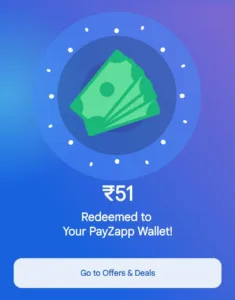
- Open the PayZapp app and navigate to the menu.
- Go to the Cashback Offers Section.
- Tap on Redeem Cashback Points.
- Choose “Redeem Now” and watch your cashback points transfer to the PayZapp Wallet.